AutoCAD is a computer-aided design software developed by the company Autodesk (hence the name AutoCAD). It allows you to draw and edit digital 2D and 3D designs more quickly and easily than you could by hand. The files can also be easily saved and stored in the cloud, so they be accessed anywhere at anytime
ZeroPi_T5
5
5
4
Courses
82
Students
Categories
- No categories
- Live Class Details 20:00:00
-
- Overview on AutoCAD FREE 00:04:00
- Graphical User Interface & Menu Tabs 00:15:00
- Units and Limits FREE 00:17:00
-
- Absolute Coordinate System 00:15:00
- Relative and Polar Coordinate System 00:12:00
- Basic Drawing Tools Part 1 00:21:00
- Basic Drawing Tools Part 2 00:21:00
- Basic Drawing Tools Part 3 00:21:00
- Basic Drawing Tools part 4 00:25:00
- Basic Drawing Tools part 5 00:17:00
- Modify Tools Part 1 00:28:00
- Modify Tools Part 1 00:28:00
- Modify Tools Part 3 00:30:00
- Layer Properties 00:37:00
- Leader 00:13:00
- Multi Leader 00:16:00
- Dimensions P1 00:30:00
- Dimensions P2 00:26:00
- Geometric Constraint (GCON), Horizontal , Vertical , Concentric ,Parallel , Coincident, Equal ,Smooth , Tangent , Smooth Dimensional Constraint (DCON) 00:35:00
- Point ,Point Type, Multi Line 00:24:00
- Editing with Grips, Isometric View Drawing 00:24:00
- Print & Plotting setup ,Page Setup 00:15:00
- Import, Export, Publish , PDF creation , managing Output file 00:07:00
- Primitives 00:20:00
- Extrude, Revolve, Loft, Sweep, Press pull ,Union, Subtract, Intersect , Fillet, Chamfer, Extract Edges, Slice, Planar, Ruled Surface 00:49:00
- Hands-on P1 00:10:00
- Hands-on P2 00:24:00
5
5
1 ratings - 5 stars1
- 4 stars0
- 3 stars0
- 2 stars0
- 1 stars0
Batches Starting
-
AutoCAD Premium Crash Course
AutoCAD Premium crash course for a batch students of an Organization.
1Enroll Now ›

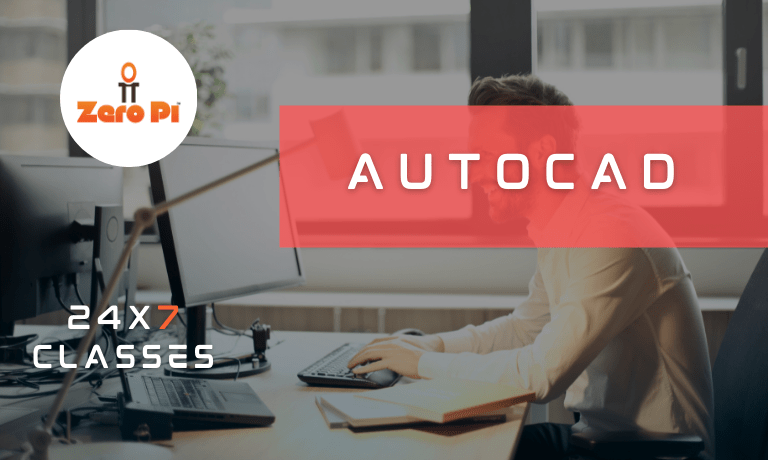
Autocad
The course contents was awesome.I can understand the software from its scratch.Able to increase my knowledge more by attending this course